FAQ
Working with Trees
How is a tree on Treelines different from [other web site or software program]?
Treelines focuses on understanding people's lives, not just collecting facts about them. The tree is displayed as a series of stories, not a bunch of charts. It's interactive, digital scrapbooking that your whole family will enjoy regardless of prior genealogy experience.
While some other tools allow you to input stories and photographs, too, they often treat them as less important because they aren't connected to research. Treelines gives this kind of meaningful information equal placement with your formal research. Moreover, Treelines has a larger set of tools than other family history sites for creating digital stories and scrapbooks for your family that are beautiful to look at, fun to interact with, and especially geared towards making family history fun for the next generation of your family. This family story is a beautiful example of how Treelines combines stories, records, photographs, and heirlooms into a meaningful story relatives can connect to more easily than they can the basic research.
Can I import my existing family tree?
Yes, we accept family tree in the GEDCOM file format. If you have a family tree in a website or software program, then you will be able to work with this format. Please click here for more information.
You can create a family tree from scratch by clicking here.
Can I collaborate with my friends and relatives on building our family tree?
Of course! Click on the "Settings" tab of your tree page to add family members in the "Share" box. You can set the permissions so they can edit the tree or only view its contents.
How private is my tree?
Your tree is only accessible to the people you invite to it. You can optionally decide to make stories public to share with other users on Treelines, but that's entirely up to you. You can read more about our privacy settings here.
Can I export my Treelines tree?
You can export the stories you've written about individual ancestors as PDF files by clicking on the "Settings" link at the top-right of your tree page and searching for that person in the "Backup my Stories" box. (At this time you are not yet able to export your entire tree at once.)
Writing Stories
After I've published my story, can I go back and edit it when I learn more?
Absolutely! That's what's great about the web! (We who work here update our own stories regularly.)
Can I collaborate with my friends and relatives on writing stories about our shared family and memories?
Yes! In the storybuilder you'll see a link in the sidebar to "Add Collaborators." They'll get an email to create an account on the Treelines site if they aren't already members, and once they log in for the first time, they'll see your story waiting for their input!
Why is my cover photo so grainy?
To highlight your beautiful family photograph, we expand cover photographs to fill the screen. For best results, upload a large photo at least 1000 pixels wide and don't crop it too tightly.
How long can my story be?
As long as you need to tell it fully! We find that the best story range between four and twenty pages. Make sure you don't write too much on one page! Split it up over multiple pages to keep your readers engaged. You can read more advice on writing good stories here.
Can I link my story to other stories?
In your family tree you can click on a person's name to see all the stories written about that person. And on the community pages, you'll find stories that connect to the places and topics of yours. And, of course, you can manually add a link to any page of your story.
How do I delete a story?
You can manage all stories from your personal page on Treelines. Click on the "Stories" link at the top of this page to get there. Then:
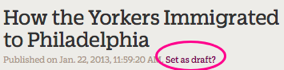
 Published stories: If your story is already published, you must first unpublish it. Click on the "Edit" link that accompanies the story (image at left). Then click the "Set as draft" link, which appears below the title of your story (image at right).
Published stories: If your story is already published, you must first unpublish it. Click on the "Edit" link that accompanies the story (image at left). Then click the "Set as draft" link, which appears below the title of your story (image at right).
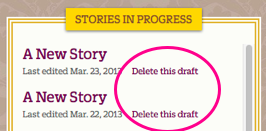 Unpublished stories: The stories listed in the "Stories in Progress" box at the top-right of your personal page are all accompanied by "Delete this draft" links. Click on the link for the story you wish to delete (image at right).
Unpublished stories: The stories listed in the "Stories in Progress" box at the top-right of your personal page are all accompanied by "Delete this draft" links. Click on the link for the story you wish to delete (image at right).
How can I save this somewhere besides the Treelines website?
We give you the ability to download your stories in the PDF format. The PDF isn't as beautiful to look at as how the stories appear on the Treelines site, but it does preserve all of the text and photos you entered.
To download a story to a PDF, go to your settings page, which you can get to by clicking this link or clicking "My Settings" from the menu that appears when you mouse over your name on the top-right of this page. All of your stories, published or draft, are listed in the "Backup my Data" box. Click the "Download" link for any story to get its PDF saved to your computer.
If I make my story private, is it really private?
You have full privacy control over anything you add to the Treelines website. Please click here for detailed instructions about how the privacy controls work on Treelines.
Can I print my story as a book?
Not yet, but soon!
General
How much does this cost?
Right now, the site is free. If ever we do start charging users, even if you decide not to pay for a subscription, we will not delete any data you've already added to the site. So, use the site to your heart's content now, knowing that your work is safe regardless of whether or not you decide to purchase a subscription later.
How can I cancel my account?
Please contact us, and we will remove your account promptly.



